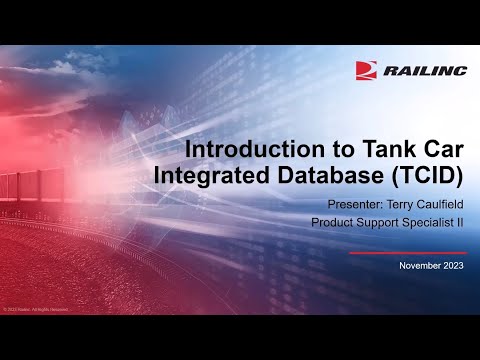| NOI_0013 | Nov 14, 2019 | Nov 21, 2019 | Nov 21, 2019 | EIN Integration for increased report visibility. Enhanced Reporting tools to begin returning entire inspection histories on a car. Enhanced “View Inspections” screen to show the most recent 100,000 inspections instead of the most recent 500. Added, removed, or renamed permissible values for Weld and Shell/Sill sections. CSV upload now allows for bulk delete in addition to bulk submission. New error email attachment for easier error resolution. Integration with Umler to allow for value conflicts to be identified. New and Updated Documentation: TCID Data Specification Manual, TCID User Guide, Data Dependencies Matrix, Stub Sill Reporting Matrix, Theme 3 Value Changes, TCID Batch File Example, and AAR TCID Form. |     
  |
| NOI_0012 | Feb 7, 2019 | Feb 12, 2019 | Feb 12, 2019 | Warnings on fields "Inspection Date Compartment No.", "Change Category", "Drawing No.", "AAR Approval Ref. No.", and "Drawing Comments" have been changed to Errors. Service History by Company reports have been enhanced to report all inspections. Padding Equipment Numbers with leading zeroes so that all inspection records appear. New and updated documentation: TCID Data Specification Manual, AAR Form TCID, December Webinar and accompanying slides. |   
 |
| NOI_0011 | Nov 13, 2018 | Nov 13, 2018 | Nov 13, 2018 | TCID began hosting at Railinc with all prior data migrated from Sims PE TCID application. Permissible value changes of Failure Type "Corrosion–Random Pits" and "Corrosion–Grouped Pits" were added for all components in the Shell/Sill section and How Repair Weld values were changed to match How Repaired Sill values in the Weld section. Warning messages were added to optional fields. New and updated documentation: TCID User Guide, TCID Data Specification Manual, TCID Batch Example File, TCID Data Dependencies Matrix that includes all TCID Permissible Value Appendixes. |      |
| NOI_0010 | Jun 15, 2018 | Jun 16, 2018 | Jun 16, 2018 | The option for UTLZBT will be added to the list of available stub sill designs. This design has been added to the UTC template, and will have all the codes listed for other designs within the same template, as shown in the Stub Sill Design Reporting Matrix. The Sill Design Template Mapping document has also been updated. |    |
| NOI_0009 | Jan 3, 2018 | Apr 14, 2018 | Apr 14, 2018 | Several stub sill design templates are being updated. Attached are the new templates, an updated sill design mapping document, the new reporting matrix, and a list of changes included in this NOI. |     
   |
| NOI_0008 | Dec 12, 2017 | Mar 17, 2018 | Mar 18, 2018 | TCID will now allow for entering information for multi-compartment cars. A field is added to specify the number of compartments for each car, as well as which compartment is associated with each reported change or defect. For further details, refer to the updated User’s Manual and Batch Submission Specification. The TCID-1 form has also been updated to reflect these changes. |     |
| NOI_0007 | Oct 8, 2017 | Jan 15, 2018 | Jan 15, 2018 | Per request from the industry, the 'INSPNAME' and 'CAROWNERREP' field names in the batch upload are being changed to 'SUBMITTEDBY' and 'MANAGEMENTREP' respectively. The batch upload specification and batch upload example have already been modified to reflect this change. | |
| NOI_0006 | Jan 10, 2017 | Apr 10, 2017 | Apr 9, 2017 | The “mileage” field of the TCID form will no longer accept a “0” value. For cars with unknown cumulative mileage, users should use an estimate. If no basis for the estimate is available, users should assume 18,000 miles per year the car has been in service. | |
| NOI_0005 | Jul 27, 2016 | Oct 25, 2016 | Oct 26, 2016 | Two new templates, CHT001 and TYT001, are being added to the database. The Stub Sill Design dependency matrix is changing accordingly, and a list of the changes is attached. |    |
| NOI_0004 | Jul 22, 2016 | Oct 20, 2016 | Oct 25, 2016 | Shell/Sill Damage dependency options are changing per the attached matrix and list of changes. Attachment Weld Inspection "How Repaired" options are changing per the attached list of changes. Also included are updated versions of the User's Manual, Batch Upload Spec, and Batch Upload Example. |   |
| NOI_0003 | Apr 5, 2016 | Jul 4, 2016 | Jul 7, 2016 | Several of the templates used for stub sill inspection reporting have been revised. This will affect the valid crack location codes for the corresponding stub sill designs. Please review the attached templates for the codes that will be accepted as of the implementation date for this notice. |     
     |
| NOI_0002 | Mar 3, 2016 | Jun 1, 2016 | Jun 13, 2016 | Revisions to car classification fields #4 – Stencil Class, #17 – Constructed Car Class, and #18 – Car Specification After Modification. The DOT designation will be removed from all 117 related codes. I.e. “DOT117A100W1” will become “117A100W1”. | |
| NOI_0001 | Jan 7, 2016 | Apr 6, 2016 | Apr 16, 2016 | Revisions to car classification fields #4, #17, and #18 based on CPC-1319. | |